References are an important part of academic research. It is compulsory to use them in the academy.
Adding references to your document means acknowledging someone else’s work. Nowadays in science, it is almost impossible to discover new things, without using previous discoveries. For this reason, when you use previous discovery knowledge in your research, you must acknowledge the source of such knowledge.
If you fail to do so, then you will be doing plagiarism. This is simply not acceptable.
Table of Contents
- Why should you add references?
- When should you add a reference?
- How many references?
- What types of references are appropriate for academic research?
- Citation styles
- Tools: How to manage references?
- Summary
Why should you add references?
The reason why you should use references is that nowadays, it is almost impossible to create something without using previously discovered knowledge.
When you study a topic, you learn knowledge that someone else discovered. After that, you can expand your knowledge in that area by building up on top of that knowledge that you studied.
To acknowledge that you used something discovered by other people is not only right and ethical, but it is a must in academy research.
When should you add a reference?
In your research papers/proposals/dissertations you will use references in two ways.
When you are writing, if you use a definition that someone else created/published, you should cite that source. Think about the citation like a short representation of the reference that you have to add within the text you are writing.
Then, every time you cite, you will add the full reference at the end of the document (before annexes) under a section usually named “References”.
See the example below.
One of the most used algorithms for shortest path search in graphs is the Dijkstra Algorithm [1].
References
[1] Dijkstra, E. W. A Note on Two Problems in Connection with Graphs. Numerische Mathematik, 1:269–271, 1959.
In this case, I use a reference to show what the Dijkstra algorithm is. Notice that I cited with a number, then in the references section, that number corresponds to the full reference.
This is called a citation style. Keep reading to understand it better.
How many references?
The short answer (and probably the only one) is as many as needed.
Make sure that you show on your research that you did your homework. Also, show that you are using previous knowledge to build up new theories or in general, to solve a research problem.
What types of references are appropriate for academic research?
There are many types of references. I will say that you can use all of them in research.
However, you have to make sure that, for academic research, most of your references are journal papers, conference papers, and books.
There is no rule written in stone about this. But in my experience, if you don’t use these types of references, you will be missing a lot of recent discoveries and whoever will assess your research, won’t give a good evaluation. At least I won’t give a good evaluation.
Citation styles
There are many citation styles.
A citation style is comprised of two parts:
- The format of the citation within the text. This can be numeric [1] (1), author-year (Smith, 2018), and there are also certain rules when there are several authors.
- The format of the references. See below two examples for the same type of reference.
- [1] Dijkstra, E. W. A Note on Two Problems in Connection with Graphs. Numerische Mathematik, 1:269–271, 1959.
- [1] Dijkstra, E. W. (1959). A Note on Two Problems in Connection with Graphs. Numerische Mathematik, 1:269–271.
There are many more rules. The rules you have to use depend on the citation style you are using.
Some citation styles are:
- APA
- Chicago
- Harvard
- IEEE
- ISO 690
- Among others
If you are writing a research proposal or dissertation, your university or research center will have guidelines with the style you have to use. On the other hand, if you are writing a research paper, you have to follow the journal or conference citation style guidelines.
To manually handle the references is a long and tedious process. Especially to make sure that each reference and citation is in the right format.
Fortunately, there are several tools that make the life of the researcher easier.
Tools: How to manage references?
In this section, I will show you how you can manage the references without spending much time checking if your references and citations are in the right format.
First, let’s check how to handle references in Microsoft Word.
Microsoft word
When you are writing your text, you can check the menu “References”.
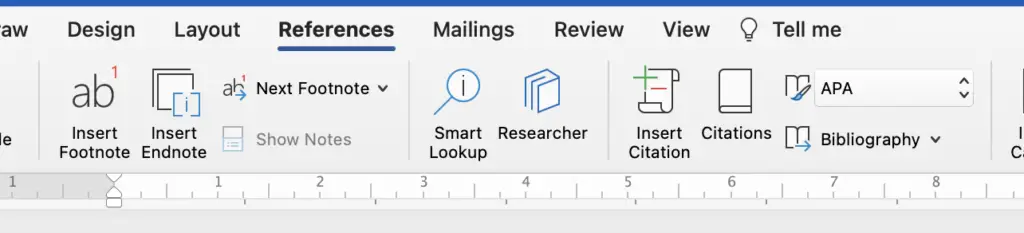
Then you should position the cursor when you want to insert the citation and click on the option “Insert Citation”. Next, you will see a form like in the following picture.
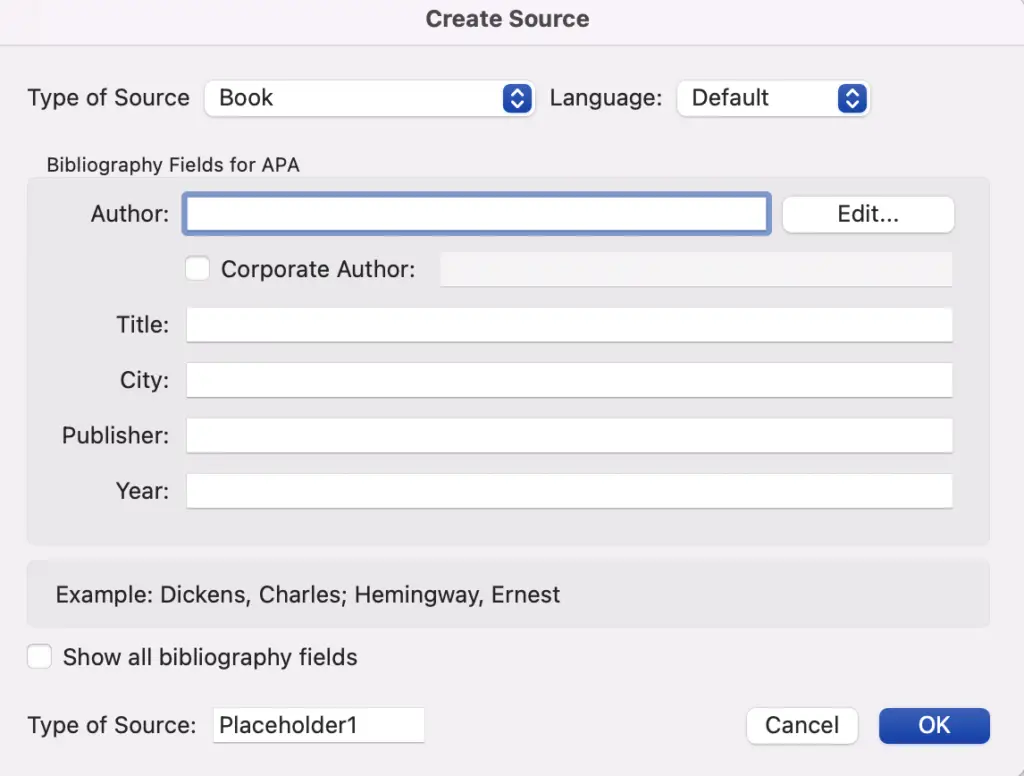
Before you start typing the information, make sure you choose the right type of source/reference. Click on the arrows on the right of “Type of Source” and you will see the choices available like in the picture below.
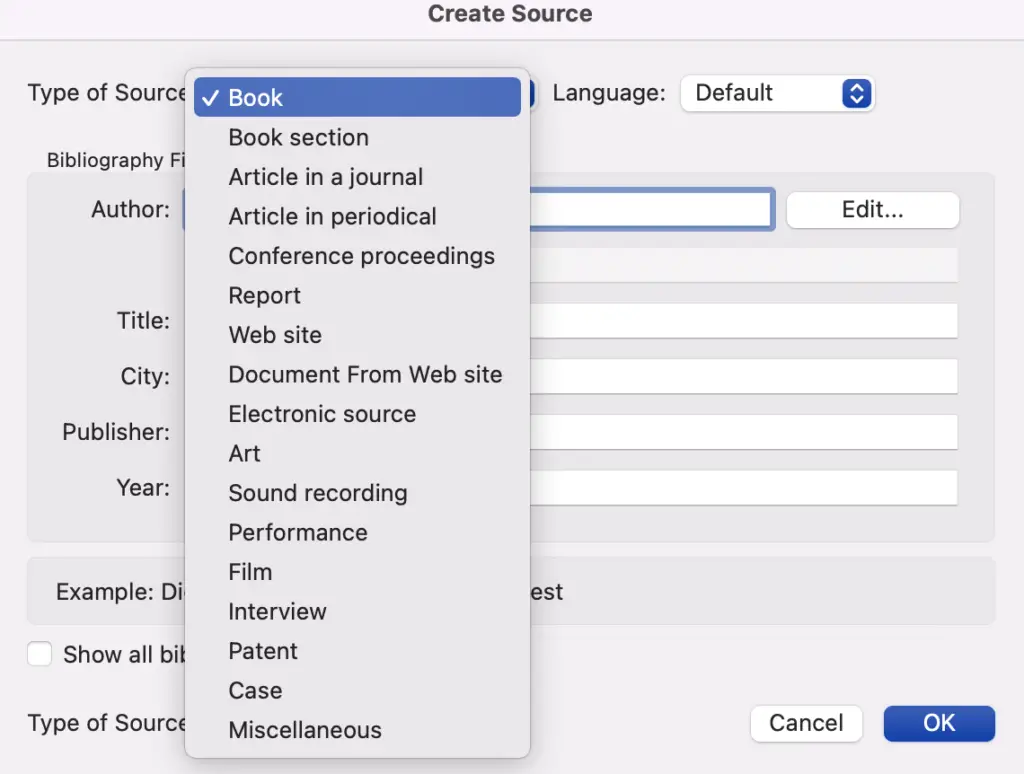
Then make sure you enter all the information available. When you finish, click the button OK and the citation will appear where the cursor is.
Once you add all the citations and you finish your writing, you can add the bibliography/references.
Just click on the option “Bibliography” from the menu and choose the style you prefer. Once you click your preferred option, an extra section will appear at the end of your document containing all the references/sources that you cited within the text.
If you want to update a reference, click on the option “Citations” (next to “Insert Citation”) and you will see a new window on the right side of your document. Search for the reference you want to modify and edit it. Once you finish, the source will be automatically updated.
On the last point, you can change the citation and reference style on your whole document with two clicks. For that, check on the menu and click where it shows APA.

After that, you will see a list of the available styles. Then you can choose your preferred referencing style (or the one you were asked to use) as in the picture below.
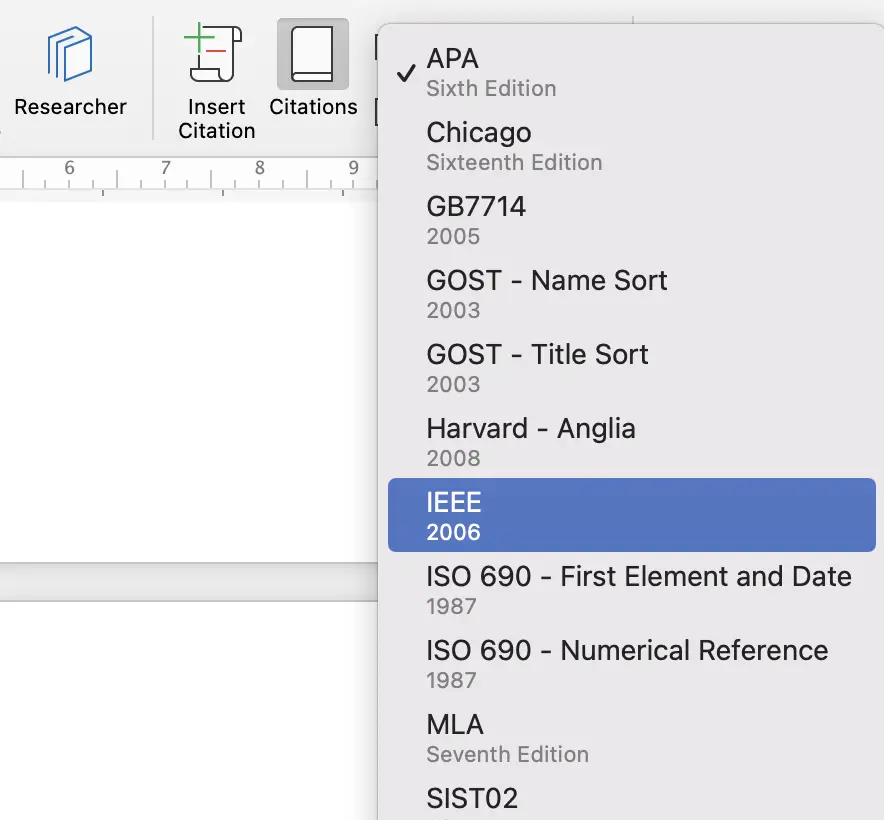
You can also add your own styles. To do that, you can follow this guide.
Mendeley
You can find more about this reference manager at this link.
Summary
References are mandatory in an academic research document.
There are different types of references and several styles you can use in your document. Make sure you read the guidelines of your institution (for proposals or dissertations) or the guidelines of the place where you want to publish your research (journal, conference, etc.).
Use a reference manager, it will help you and save you a lot of time.
Related posts

